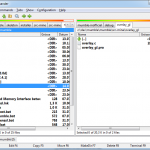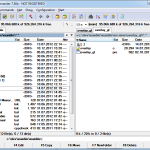Total Commander and Alternatives
At work, we/I use the software Total Commander for file system navigation and controlling of files and folders extensively. I always disliked the concept of two folder views side by side, taking up space where I don’t even move and copy most of the time; or when I do, maybe two aren’t even enough? But at work, where Total Commander was an established tool already when I joined, I came to enjoy it.
It’s a tool you (or at least I) would not need for simple navigational tasks, but if you’re heavy on the file-system, especially as a developer, then it may come in very handy. Apart from the navigational and move/copy aspect, quick command-line is integrated. Type away and execute your shell command right away. For navigation, favourite folders (linkable via &) and tabs further increase its usability. That’s the main and prominent features, but it doesn’t stop there. You may want to check further.
Total Commander is shareware – use it for free, with AFAIK full functionality but get a window on startup where you have to click one of three buttons (a mild and appropriate form of shareware). So I took a look around for free and FOSS software projects that are alternatives to Total Commander. What I found was firstly FreeCommander, a Freeware project. I used it for a bit, and it was fine. But I further looked for FOSS and tried out Double Commander, free and open source software under the GPLv2. With a little-bit of setup (mainly configuring the keyboard short-cuts) it became my alternative of choice. It is still in beta, and certainly has some issues still (I found some (2?)) already, but it is very usable and FOSS after all.