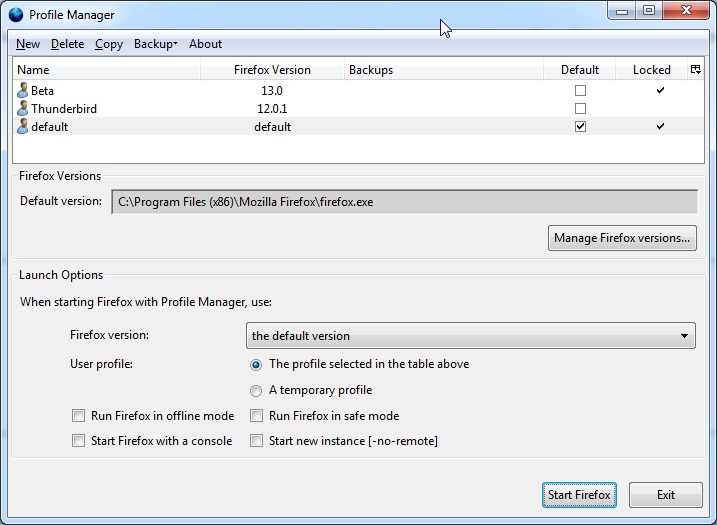Firefox Profiles – The Mozilla Profile Manager
You may have heard or read about Mozillas 3-branched Firefox release model. This is especially useful for (add-on) developers, making sure the next version and features work with your own software. However, for your development work you often don’t want to use your normal profile with tons of addons, settings and history enabled and customized. Firefox has always shipped with a profile manager/selection (command line startup parameter -p) but recently seems to move away from the integrated one. Instead a separate tool is introduced, the Profile Manager.
With the profile manager you can backup your existent profiles, create new ones, and associate your various Firefox installations (old versions, current and future versions) with specific profiles. Works as intended. (You can even manage and launch other XUL-applications like Thunderbird btw.)