Starship - A Concise Shell Prompt
Starship provides an alternative prompt (interactive interface state feedback). By default it provides concuse information in a useful, colored way.
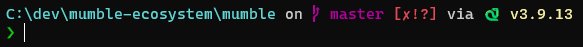
Most importantly, it provides concise path information and error code visualization. Conveniently, it trims long paths, and shows git state. Colors and symbols are concise and soft.
Technology wise, it is developed in Rust. Starship source code on GitHub.
Installation with winget
Starship is available via winget.
winget install Starship.Starship
Configuration
I adjusted the configuration to show me path beyond Git workspace root and for 5 instead of 3 truncated path directories.
notepad ~/.config/starship.toml
"$schema" = 'https://starship.rs/config-schema.json'
[directory]
truncate_to_repo = false
truncation_symbol = "…/"
truncation_length = 5
Integration with PowerShell
notepad $PROFILE
Invoke-Expression (&starship init powershell)
Integration with Fish
notepad ~/.config/fish/config.fish
starship init fish | source
Integration with Nushell
notepad $nu.env-path
mkdir ~/.cache/starship
starship init nu | save ~/.cache/starship/init.nu
notepad $nu.config-path
source ~/.cache/starship/init.nu
