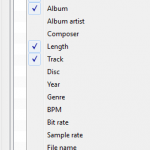Importing Music Ratings into Clementine
I have been pretty happy using AIMP as my music player of choice for quite some time now. Seeing how many likes Clementine now has on alternativeto, I decided to give it a go (again).
It actually looks really good and has some really interesting features that made me think about a switch or at least trying it for a longer time. For this, I obviously wanted to migrate my song ratings from the AIMP2 library to Clementine.
Although importing ratings is not directly possible, it can be done through a simple workaround:
- In your previous player, make a playlist of all 5-star ratings
- Save that playlist as an m3u8 playlist file
- In Clementine, clear your playlist, and then File -> Open the playlist file
- Select all songs (CTRL+A) and give it a rating
- Proceed to do the same for the other (less-star) ratings
If you don’t see the rating stars in Clementine, right-click the playlist column titles and select Ratings to be displayed.